[-Fx-] Firefox 140.0 Released
官方版本141.0預計在 2025年07月22日(美國時間) 台灣時間07月22日~07月23日 更新
140.0.4 Release Note
https://www.mozilla.org/en-US/firefox/140.0.2/releasenotes/
Fixed︰
Fixed incorrect font selection in some cases when attempting to use color
fonts. (Bug 1971053)
https://bugzilla.mozilla.org/show_bug.cgi?id=1971053
Fixed the search results not updating when switching source during a file
search in the Developer Tool's debugger. (Bug 1971094)
https://bugzilla.mozilla.org/show_bug.cgi?id=1971094
140.0.2 Release Note
https://www.mozilla.org/en-US/firefox/140.0.2/releasenotes/
Fixed︰
Fixed a startup crash on Windows experienced by some users. (Bug 1974259)
https://bugzilla.mozilla.org/show_bug.cgi?id=1974259
140.0.1 Release Note
https://www.mozilla.org/en-US/firefox/140.0.1/releasenotes/
Fixed︰
Fixed text contrast issues in the sidebar with some dark themes. (Bug
1971487)
https://bugzilla.mozilla.org/show_bug.cgi?id=1971487
Fixed a startup crash experienced by some users caused by DLL injection.
(Bug 1973947)
https://bugzilla.mozilla.org/show_bug.cgi?id=1973947
140.0 Release Note
https://www.mozilla.org/en-US/firefox/140.0/releasenotes/
New︰
Vertical Tabs: You can now keep more — or fewer — pinned tabs in view for
quicker access to important windows. Just drag the divider to resize your
pinned tabs section.
https://i.meee.com.tw/qNl21rs.png
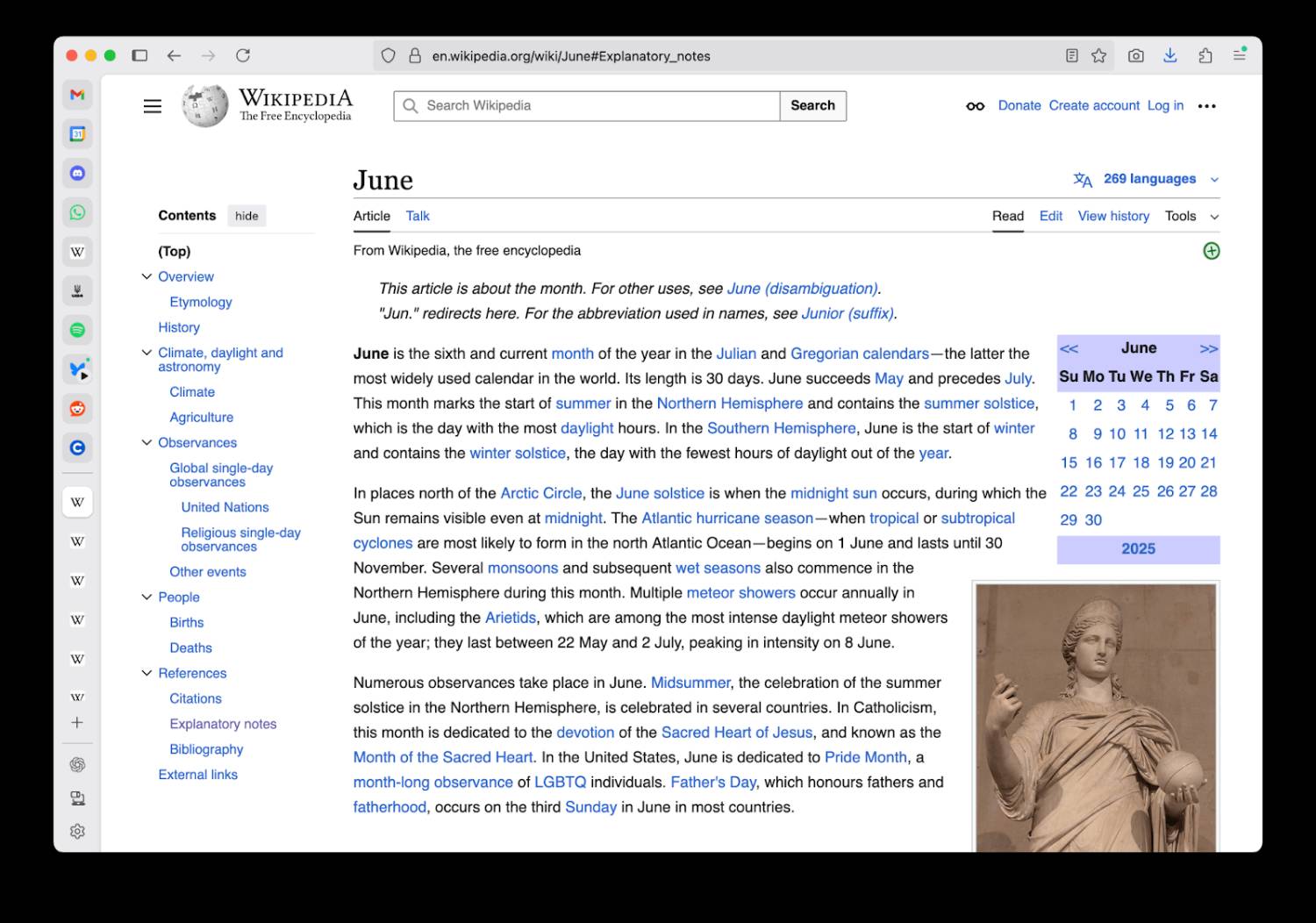
Custom Search Engines: Firefox now supports adding even more search
engines. To add a custom engine, right-click a search field of a supported
website and select “Add Search Engine”, or go to Settings > Search
> Add (below the search shortcuts table) to manually enter a search URL.
Firefox Extensions: Customize your toolbar with the option to remove the
extensions shortcut, giving you more control over your browser. When the
button is hidden, you can access the extensions panel again at any time from
the Firefox menu by clicking the Extensions menu item.
https://is.gd/ygka25
You can now unload tabs by right-clicking on a tab (or multiple selected
tabs) and selecting "Unload Tab". This can speed up performance by reducing
Firefox's memory and CPU usage.
Full-Page Translations now prioritizes translating only the content near
your current view, improving speed and responsiveness. Content outside your
view is skipped unless you scroll to it, reducing unnecessary resource usage.
https://support.mozilla.org/kb/website-translation#w_translate-the-full-page
Firefox builds in Arabic now come with a built-in Arabic dictionary for the
Firefox spellchecker.
https://support.mozilla.org/kb/how-do-i-use-firefox-spell-checker
Address autofill enabled for users in Italy, Poland, and Austria.
https://support.mozilla.org/kb/automatically-fill-your-address-web-forms
Fixed︰
Various security fixes.
https://www.mozilla.org/security/advisories/mfsa2025-51
Changed︰
The Pocket toolbar icon, as well as the Pocket integrations on New Tab, have
been removed per the service shutdown announcement.
https://blog.mozilla.org/mozilla/building-whats-next/
Enterprise︰
https://support.mozilla.org/kb/firefox-enterprise-140-release-notes
Developer︰
https://developer.mozilla.org/en-US/docs/Mozilla/Firefox/Releases/140
Improved the search feature in the Inspector panel to help developers more
effectively search the DOM of the current page. Sorting the results by the
number of matching elements, support “pseudo” selector state, etc.
Web Platform︰
Added platform support for aria-keyshortcuts in Linux, macOS, and Windows.
https://mzl.la/40iOhS5
Added support for the CookieStore API, an asynchronous cookie API for
scripts running in HTML documents and service workers.
https://developer.mozilla.org/docs/Web/API/CookieStore
Added support for the Custom Highlight API, which allows styling
arbitrary text ranges. Support for text-decoration is not included and is
planned for an upcoming release.
https://developer.mozilla.org/docs/Web/API/CSS_Custom_Highlight_API
https://developer.mozilla.org/docs/Web/CSS/text-decoration
Added support for the pointerrawupdate event. This event provides
lower-latency access to pointer movements by firing as soon as the pointer
data is available, typically before the main pointermove event. Unlike
pointermove, it performs an additional hit test to determine the target and
fires more frequently, which may impact performance even if only a listener
is added. This event is intended for applications that require high-precision
input handling and cannot achieve smooth interaction using coalesced
pointermove events alone.
https://developer.mozilla.org/docs/Web/API/Element/pointerrawupdate_event
Service Workers are now available in Private Browsing Mode. This
enhancement builds on our efforts to support IndexedDB and the DOM Cache API
in Private Browsing through encrypted storage. With this change, more
websites, especially those that rely on background tasks, will be able to
benefit from Service workers.
Firefox now applies a uniform user agent (UA) style to <h1> elements,
regardless of whether they are used inside <article>, <aside>, <nav>, or
<section>.
https://mzl.la/4kSPkjP
Firefox will now escape less-than (<) and greater-than (>) symbols when
serializing HTML attributes, making certain mXSS attacks on websites more
difficult.
--
身在黑暗 心向光明
--
※ 發信站: 批踢踢實業坊(ptt.cc), 來自: 124.8.34.137 (臺灣)
※ 文章網址: https://www.ptt.cc/bbs/Browsers/M.1750772319.A.F2C.html
推
06/24 23:26,
7月前
, 1F
06/24 23:26, 1F
※ 編輯: rick (61.30.182.91 臺灣), 06/26/2025 22:05:51
※ 編輯: rick (61.30.183.38 臺灣), 06/28/2025 08:34:23
→
06/28 14:48,
7月前
, 2F
06/28 14:48, 2F
→
06/29 14:05,
7月前
, 3F
06/29 14:05, 3F
→
07/03 09:58,
7月前
, 4F
07/03 09:58, 4F
→
07/03 23:13,
7月前
, 5F
07/03 23:13, 5F
→
07/06 21:55,
7月前
, 6F
07/06 21:55, 6F
推
07/08 18:01,
7月前
, 7F
07/08 18:01, 7F
※ 編輯: rick (61.30.135.57 臺灣), 07/08/2025 21:21:21
→
07/10 08:33,
7月前
, 8F
07/10 08:33, 8F
→
07/11 23:29,
7月前
, 9F
07/11 23:29, 9F
→
07/16 09:12,
7月前
, 10F
07/16 09:12, 10F
→
07/21 14:54,
7月前
, 11F
07/21 14:54, 11F
Browsers 近期熱門文章
PTT數位生活區 即時熱門文章

